
Overview
This page will walk you through the various information and options presented to you through the main menu bar at the top of the vatSys screen.
Clock

Displays the current UTC time. You may set an alarm as a reminder by left clicking the time. To cancel or ackowledge an active alarm, use middle click.
Position & Prime Frequency

Displays the currently selected position and selected Prime Frequency.
When connected to VATSIM, the Position field will be inverted colour. Prime frequency of 199.998 indicates you have not yet set a frequency.
Range
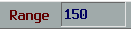
Displays the current screen range from left to right extent in Nautical Miles. You may enter a new range and set using the Enter key.
Settings

The Settings menu provides access to every configurable aspect of the client, including Connecting to VATSIM.
More information on the various options within this menu is available here.
Windows

The Windows menu provides access to every type of window that can be displayed, including the ATIS Editor for creating a Voice ATIS.
More information on the various options within this menu is available here.
Maps

The Maps menu provides access to display or hide the display maps for the current window, as well as to create or edit user created maps.
More information on the various options within this menu is available here.
Tools

The Tools menu provides access to every tool available for interacting both with the current window and the selected aircraft track or strip.
More information on the various options within this menu is available here.
Messages

The Messages menu provides access to System Messages, Controller Messages, and Private Messages.
Info

The Info menu provides access to aeronautical information such as Weather and NOTAMs.
More information on the various options within this menu is available here.
