vatSysServer will change the way that controllers interact with all flight data. From the current system, where very little is synchronised between controller clients, on Server it’s safe to assume that everything you interact with is synchronised between clients.
All this data changing all the time requires strict ownership rules. The first step in providing that is a revamp of sectorisation in vatSys.
If you’re familiar with vatSys, you will already have an understanding of Airspace Volumes, Sectors (made up of Volumes) and Sectors that are responsible for other sectors. vatSysServer builds on this to allow sectorisation to form the foundation of permissions.
- Controllers may choose from 1 of 3 roles:
- Sectors and groups of sectors are assigned by the Server to Executive and Planner controllers
- Sectors already controlled may be requested by another controller, but that request must be approved by the outgoing controller (for example, a handover takeover)
- Disconnecting gracefully will remove your ownership of sectors. An ungraceful disconnection (internet or server issue for example), will retain your ownership for some time making reconnection a breeze.
For the sectors that you own, your selected role will change what you can and can’t interact with. For example, in Shadow you cannot change a CFL, Planner cannot accept a track in handover.
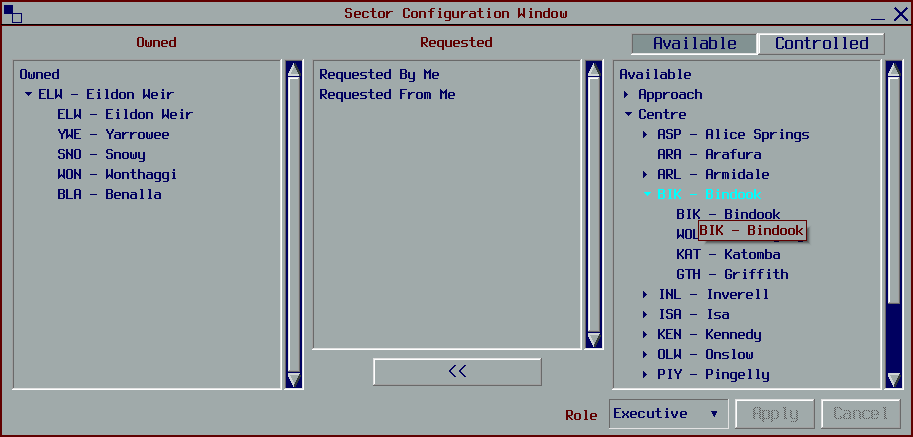
VATSIM
Selected sectors will also have an impact on VATSIM. Traditionally when a controller connected to VATSIM, they would choose a callsign, “facility” and visibility range. All of those things will be a thing of the past for controllers using vatSys.
Instead, the sectors you select will drive what appears to pilots online and controllers using old clients. Select Eildon Weir and Melbourne Approach, and both ML-ELW_CTR and ML_APP will appear in the pilot’s client. If another controller connects and requests Yarrowee (a subsector of Eildon Weir), once that request is accepted that too will appear online to pilots in range.
Example
The following example shows the exchange of sectors between two controllers. This would be typical of one controller replacing another. Please note that this is an in development build, the final look and process may vary.
| Controller 1 | Controller 2 |
|---|---|
Controller 1 owns TBD - Tailem Bend sectors: 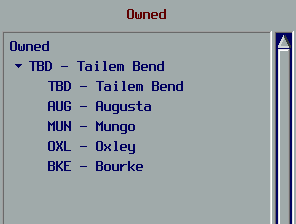 |
Controller 2 connects and requests TBD sectors: 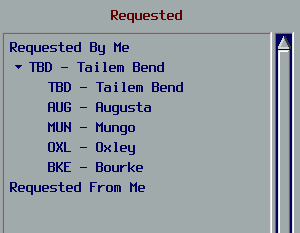 |
Controller 1 receives a notification that sectors have been requested: 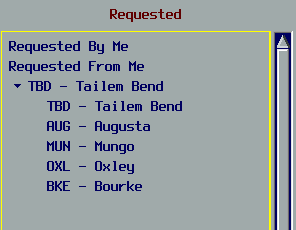 |
|
Controller 1 chooses to accept the request: 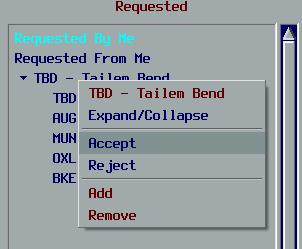 |
|
Controller 1 loses airspace: 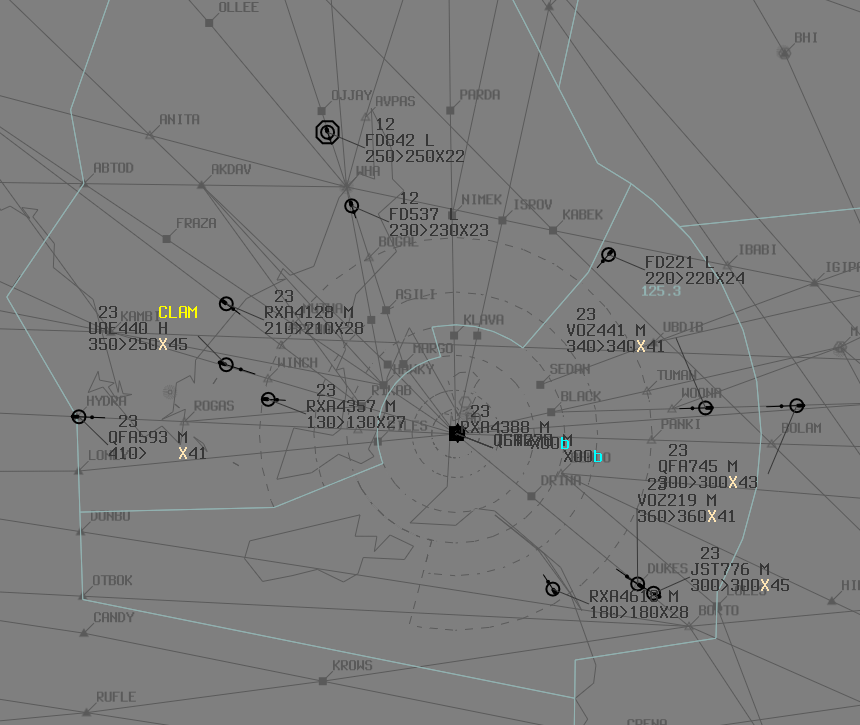 |
Controller 2 receives airspace: 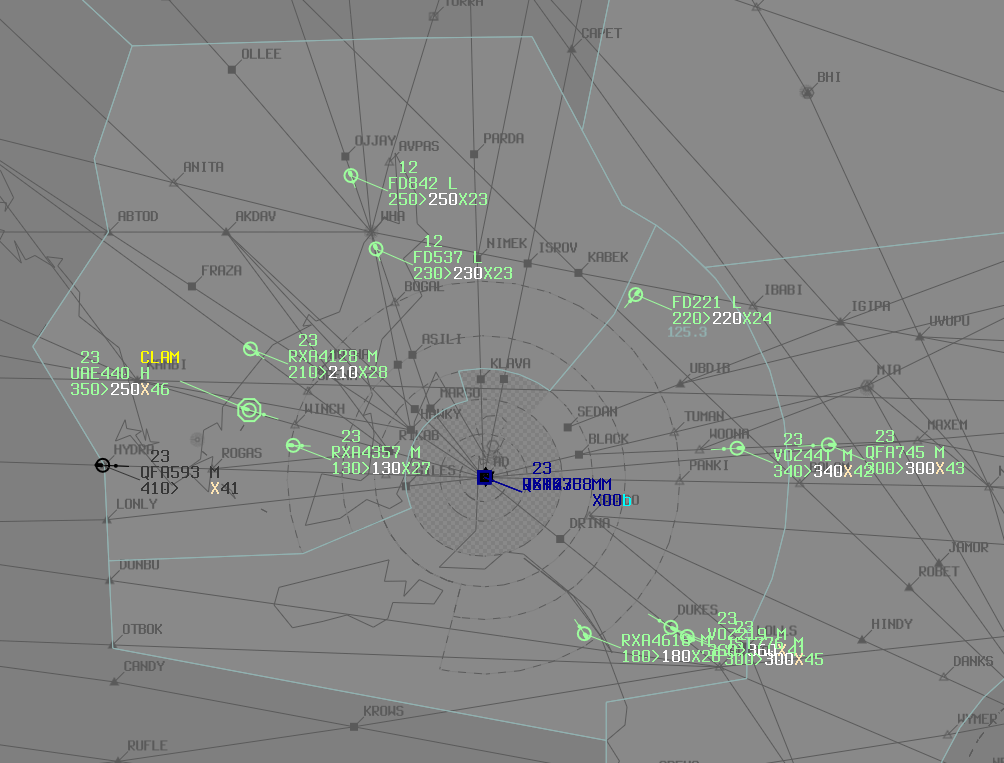 |
