Overview
This page will walk you through the Human-Machine-Interface (HMI) interactions required for processing a typical flight. To keep it simple, we’ll assume you’re operating a Centre position providing top down coverage to a few airports.
The basic steps will look like this:
Pilot Submits Flight Plan -> vatSys creates a flight data record (FDR)
Pilot calls for clearance -> controller “activates” the flight data record (FDR) and enters clearance data
Pilot departs -> if on radar, the FDR will automatically couple. If not - controller records departure
Flight proceeds -> controller keeps the FDR up to date with any changes to cleared level, route, SID/STAR, etc.
Pilot arrives -> if on radar, the FDR will automatically finish on landing. If not - controller “finishes” FDR
Flight Data Record (FDR) and Strips
The flight data record is a record of extrapolated information which is derived from the pilots Flight Plan.
FDRs are not mandatory for the processing of traffic, however they ensure that everyone is operating on the same page by synchronising data related to the flight plan.
Your main interaction with FDRs will be through flight progress strips. The more comprehensive (and slower) way to interact with an FDR is through the Flight Plan Window.
Whenever an FDR is created, vatSys checks to see if that flight may be relevant to the airspace you are responsible for. If it is relevant, you will be shown a Strip for that FDR. The strip will start “Preactive” (white colour).
When a pilot calls for the first time, these are the strips you should look at.
Activating a FDR
When a pilot calls for clearance, find the corresponding Preactive strip.
For APP/DEP positions, this will normally be in a “ADEP XXXX” window corresponding to the main aerodrome serviced. For a CTR position, this will be in the “Preactive” window.
To activate the FDR, either left click on the “State” indicator bottom left of strip or select the “activate” option from the callsign dropdown menu.
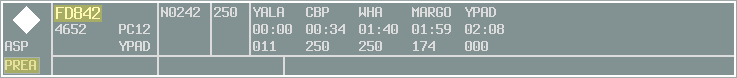
Should you accidentally activate a FDR, you may revert the FDR to Preactive in the Flight Plan Window.
Active FDRs
Once an FDR is active, it changes from Preactive state (white) to Announced (blue). Announced is used to show aircraft that will be of concern to you. These may be aircraft that haven’t departed yet (for instance, you’ve provided them a clearance but they are still on the ground) or they may be aircraft coming from another sector under the control of another controller.
Active FDRs are eligible to couple to a radar track should one squawking the correct code be seen in the right spot.
Clearances may be entered through the strip, the label or the flight plan window. Clicking the various boxes of the strip will reveal options for recording SID, RWY and CFL for a departure.
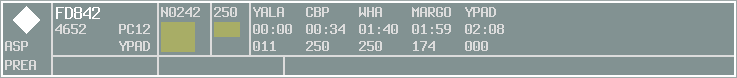
On departure, if the aircraft is in your volume of airspace, it will automatically become your “Jurisdiction” (Green). Jurisdiction is used to show aircraft that you are in control of directly.
Handoffs
Propose a handoff to another controller by selecting “Handoff” from the callsign drop down menu. Handoffs out of your airspace will be solid orange. Handoffs in to your airspace will flash orange.
Finishing FDRs
If an FDR is coupled when the pilot lands, it may automatically finish. Finished FDRs will no longer provide you with a strip, however you can still access their FDR through the Flight Plan Window.
To manually finish an FDR, select “Finish” from the callsign drop down menu.
