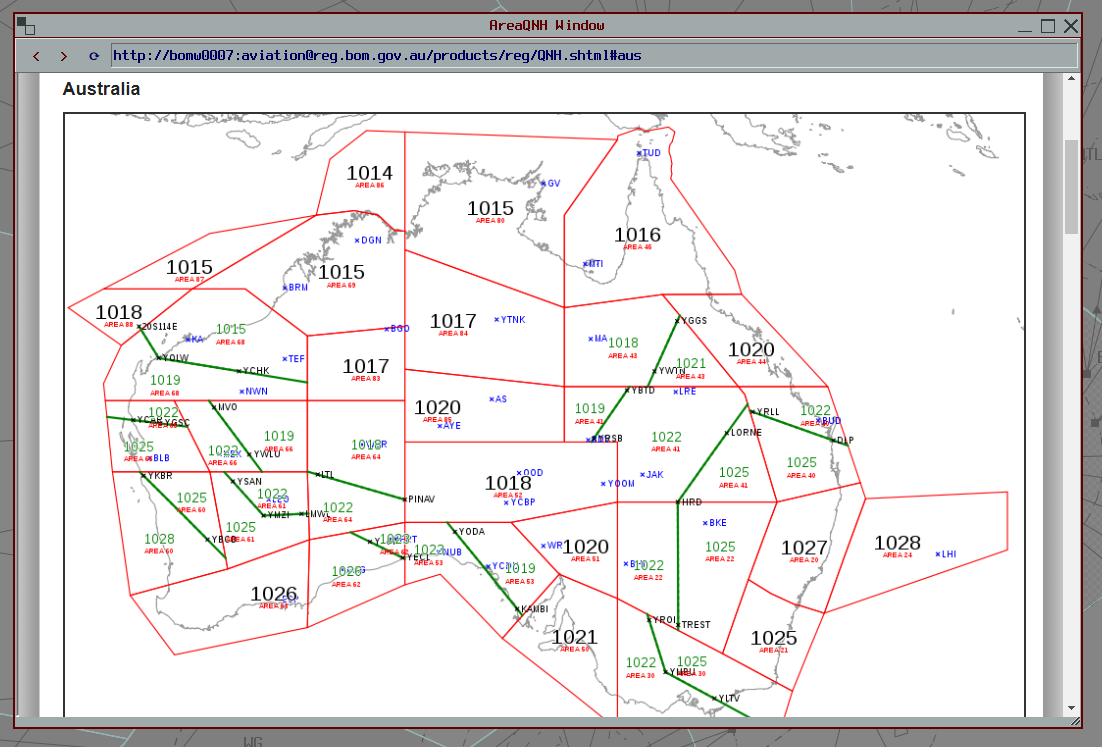Overview
This page will walk you through the Info Menu.

About
A pop up window that displays Version, Profile and Navigraph Cycle currently being used on your vatSys client.
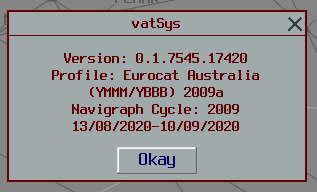
Find
A function highlighting and centralizing your scope for a period of 5 seconds over a name of any point, navaid and airport ICAO code (YSSY) in your operating profile, or any in range flight plan coupled aircraft.
Type a name and press enter.
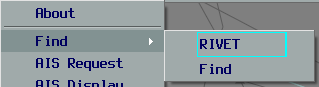

The default key command for “Find” is F4.
AIS Request
The ability to request live Vatsim METAR, METAR, TAF and NOTAMs for any prompted airport ICAO code in your operating profile.
Select a Type of request
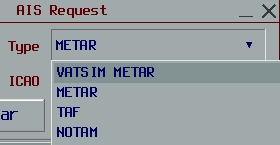
Then type desired airport ICAO and press enter. The request will display in the box below. Left click and select the “Display” button to transfer request to “AIS Display” pop up window.
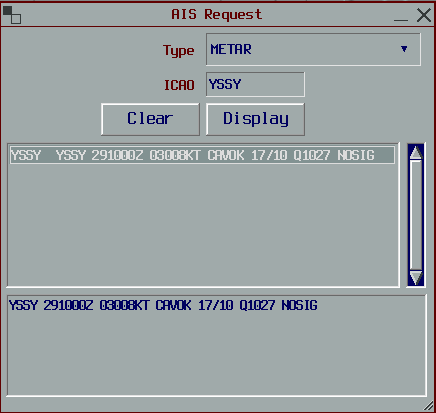
To clear a request simply left click and press “Clear”.
AIS Display
Any AIS request transferred by selecting “Display” will appear in this pop up window.
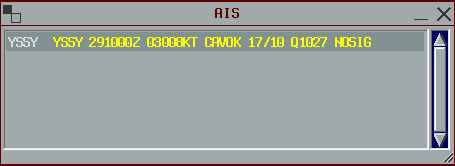
Initial and Updated requests will be displayed as yellow in colour. Middle click to acknowledge. Once acknowledged the request will appear as light grey and remain as “history” in the display window. To remove requests displayed as history simply middle click again.
External Information
URLs are defined for the loaded profile, which can be accessed as items in the Info menu. These items will open in a vatSys browser. A VATPAC “Area QNH” example is displayed below: