Overview
This page will walk you through the settings available to you in the Maps Menu.
Any maps that have been defined by your local division in your profile will be displayed under the map menu.
Dynamic Infill
This will enable or disable the differential colours that allow you to view your current active sectors.
Terrain Heights
This will display terrain heights.
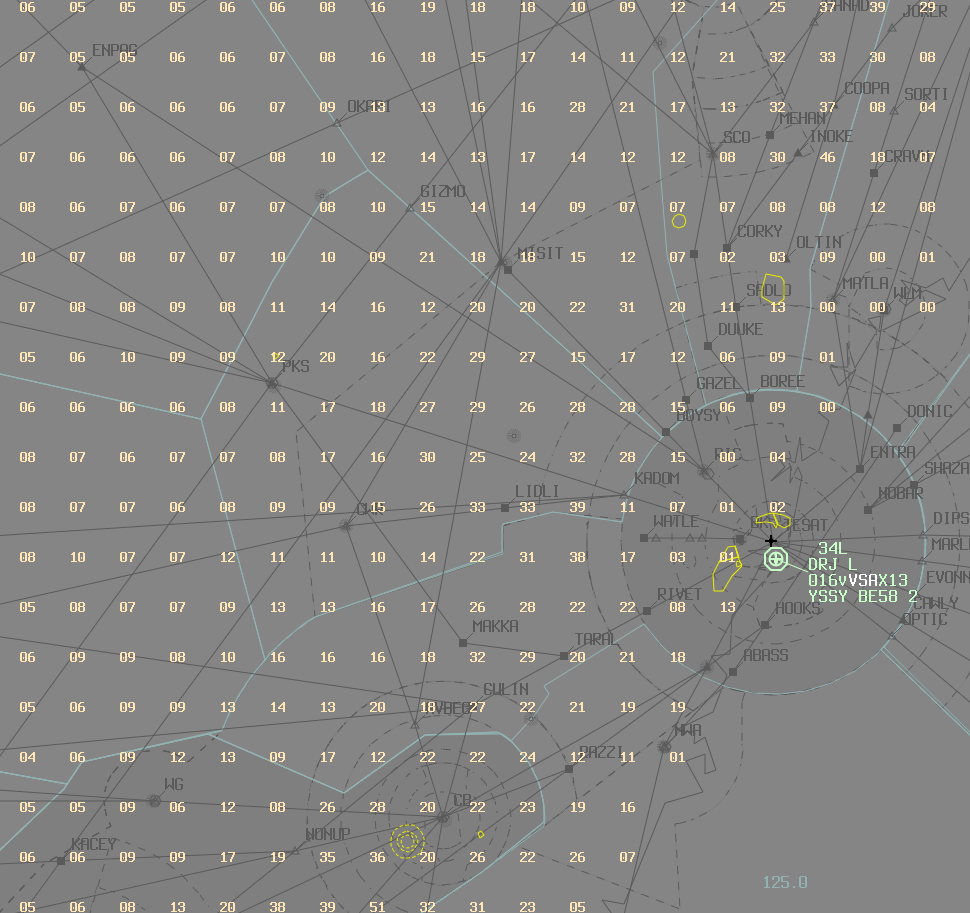
Maps
Maps are automatically selected based on the selected Position, but may be toggled individually by selecting the corresponding menu item.
Profiles may group maps into folders, and this structure is preserved in the menu. If a visible map is within a folder, this folder will be expanded automatically on menu opening.
The menu will remain visible on item selection to enable fast change of multiple maps.
